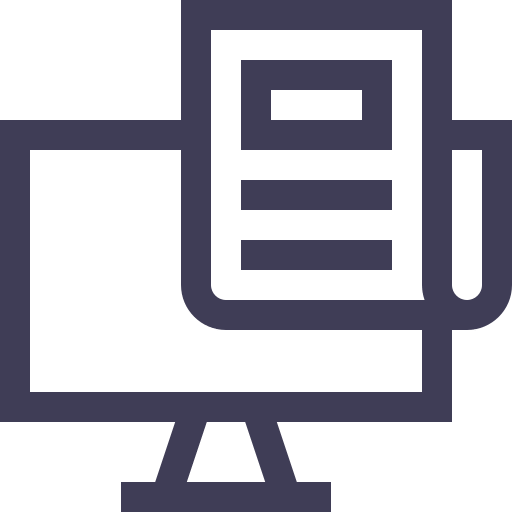Search by category
Results by category
Sharing
Sharing
Can I sign a report with my smartphone?
Of course. All you need to do is compile a report draft and share it on one of the group chats. All the people present on this group chat can sign it, and it will not be modifiable.
Open the task, click on the + icon on the lower left side, and choose the type of report or checklist that you wish to compile. Once you have shared it on the chat, all members will sign it by clicking on the + icon on the lower right side. Once the report is signed, it will no longer be modifiable.
Back to the Blog