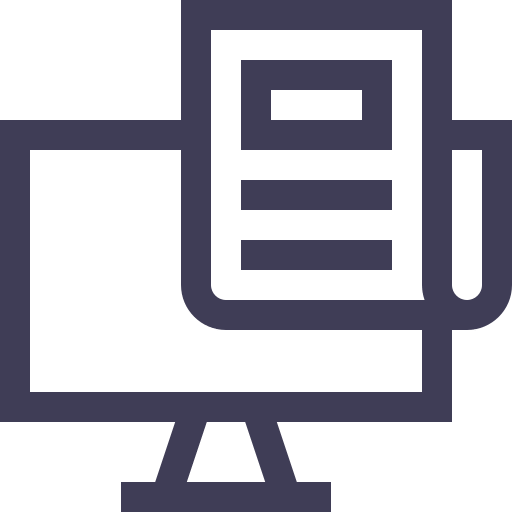Search by category
Results by category
Profile Setup
Profile Setup
How can I add my company logo to the reports?
1. IF YOU ALREADY HAVE CONFIGURED YOUR COMPANY
Upload your company logo by clicking on the pencil icon in the company box.
2. YOU DON'T HAVE A MELA COMPANY YET
Create your company first by assigning a name to it, and then add a logo. If you don't add a logo, the Mela one will be shown in your reports by default.
Back to the Blog