Time and material logs: 4 Steps to Help you Transition to Digital Technologies
Mela Academy
Digital or paper logss? Nowadays, choosing digital is not optional, and there are many reasons why: it improves efficiency, meets regulatory demands, prevents errors and liability, and it helps you save time and money. Here are 4 easy steps meant to help anyone new to technology to start on the right foot.

Time and material logs
The time and material log is a document that registers, usually daily, the resources used to perform a task: the hours worked by dependants and collaborators, the materials used, any third-party services, and the tools.
Alongside the construction site report, the time and material daily log is fundamental to keep all the on-site costs under control.
Like we have seen in other articles, a site's profit are determined by four major parameters:
C, the value of the Contract
R, the resources used to perform the work
T, the time needed to finish the works, compared to the estimated completion time
P, the cost of Problems, Errors, and Variations
Therefore, the company's profit on any construction site (that is, the euros left in the bank account), or E, can be summarised as:
E = C - R - T - P
Today, we will focus mostly on R (the resources used for performing the works) and on how to determine, quickly and precisely, what are the operating costs of a construction site.
The speed with which we can get to know R is a fundamental parameter, more than its precision. In fact, we would advise you to sacrifice precision slightly, in order to increase the speed at which you can know all your costs.
By the way, how many days does it usually take you to get an update on a site's running costs?
Time and material logs: should you continue with slow, expensive paper or switch to digital ones?
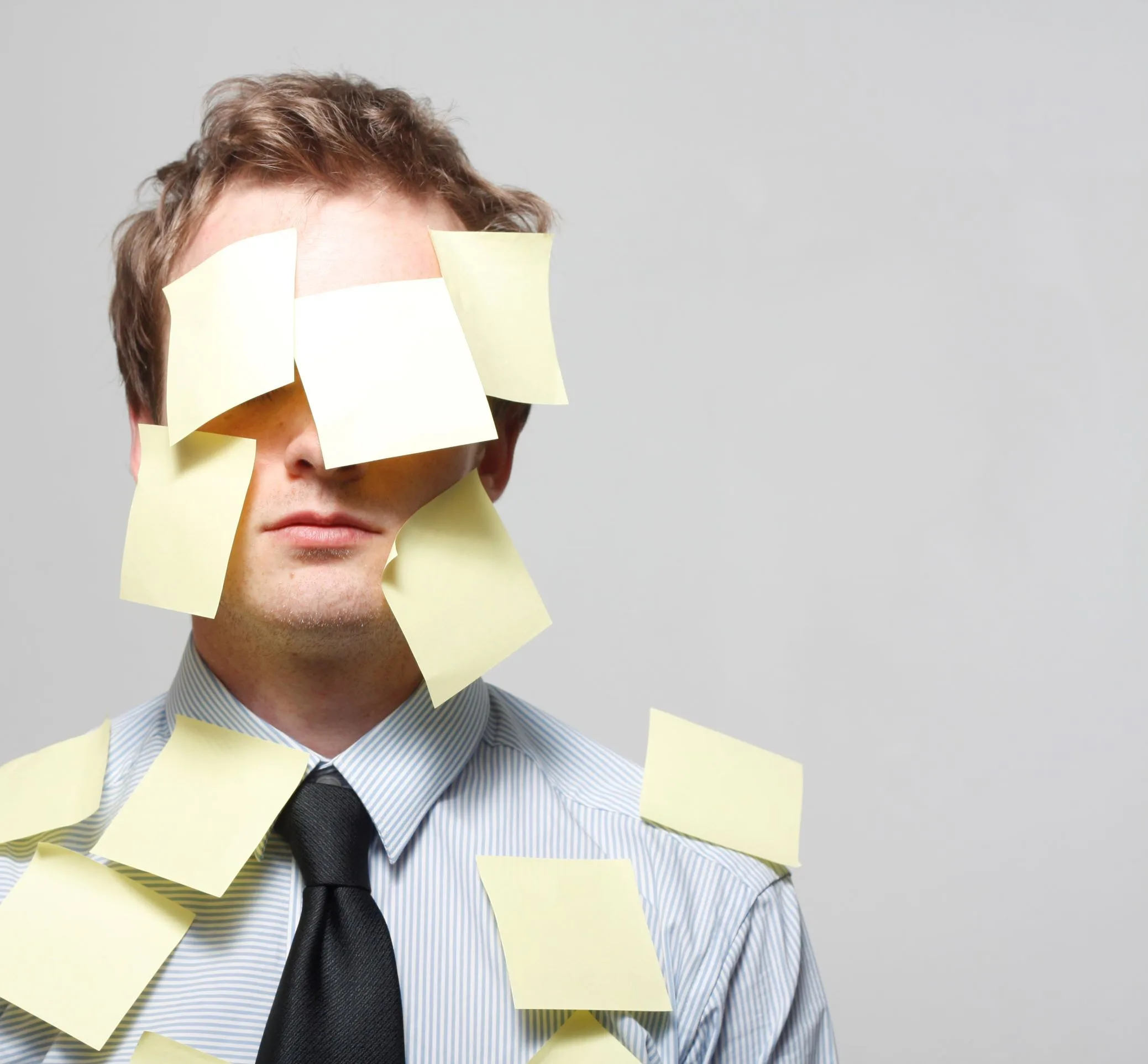
Time and material logs: should you continue with the old, comforting attitude of "this is how it's been always done" or should you start to transition towards digital tools?
In truth, the problem you are trying to solve is the speed with which you realize whether you are earning or losing money on a specific project. Paper-based systems can significantly lengthen the time it takes to get this information, so the data may simply arrive too late.
Using paper-based logs doubles the amount of work needed and may even triple it, as the information will need to be copied three times into an Excel: that is, you will need to write the log, deliver it, and then transcribe the information on the work site's master spreadsheet.
Each one of these tasks adds extra time that, as it accumulates, will keep us from knowing the full costs incurred by a construction site.
Paper-based logs are often written directly on-site - or later that evening, at home or a hotel. Then, they need to be delivered to the office (and by then, a couple of days have often passed already), where they just gather dust on top of a desk.
Then, somebody else needs to transcribe them to a master Excel spreadsheet, collating and contrasting information included in the shipping documents, invoices, and other notes.
Through this process, how long will it take for you to know your operating costs? Studies show that this mode of operation may create delays of up to three weeks!
Therefore, the Excel spreadsheet that is keeping track of all costs is updated 21 days after the materials or services were delivered on-site!
Plus, all these papers need to be archived, and don’t think this is free either! Filing and managing these papers will require both space and man hours, which will increase every time you have to retrieve that old log. This all represents extra money.
Choosing digital methods, on the other hand, appears to be mandatory nowadays. This is necessary to comply with all the current regulations, which are introducing major changes in the construction industry and are moving towards digitalizing processes, increasing efficiency, preventing possible mistakes or disputes, and saving time and money.
So what to do?
The answer is to GO DIGITAL so that you can transfer all the information from the field directly to the investor and the accountant. The information would be instantly available, in the form of aggregated data and business intelligence
We would like to present 2 routes towards increased automation, which will bring you additional benefits:
- You can simply take a picture of the written, paper-based log with an app designed for construction site management. That's a bit rough, but it is already saving you money and increasing your ability to trace information.
- The better option is to use an app that creates digital logs from the construction site, which will allow you to know the total costs in an instant.
Sometimes, you can do a lot with very little, and because of this, you shouldn't underestimate the advantages of the first avenue! If you take a picture of the written log as soon as it is written and upload it to the cloud, it can then be read in the office immediately and it won't generate a stack of paper documents.
This means that data can be processed practically in real-time. You can do the same with shipping documents and invoices, allowing the company's accountants to trace construction costs step by step.
However, if you use a platform that was specially designed for the construction industry, such as Mela, these documents will be automatically archived by site, they won't get lost, and you won't need a paper archive anymore. If you use messaging apps such as WhatsApp, this won't happen, and you will only get some of the benefits.
Let's look at solution number 2 a little more closely. It is more efficient, but it requires more effort to implement.
How can you create a time and material daily log directly from the construction site?
To do this, you will need to be able to access this digital platform from your construction site. Therefore, the platform you choose will need to meet some additional requirements:
- It must be simple, and we cannot stress this enough! If you want the foreman or the site supervisor to use the app, then it needs to be easy. This is not because they are not tech-savvy, but quite the opposite. Engineers, designers and accountants are used to the complex software created a few years ago and can manage complex tables. People in the field, on the other hand, have never been forced to deal with them, and have started digitizing on their own using Facebook, WhatsApp and social media: simple solutions that work very well. This is the reference standard that your construction site will need to meet if you want to digitalize everything.
Stay away, then, from complex management systems: they may be suited for accountants, but will your on-site staff use them?
- It needs to be a mobile app, not a web app. This means that the app needs to work properly from a smartphone even if there is no internet connection. It cannot be the mobile version of a web page! Otherwise, every time that the connection is lost or becomes unstable, your collaborators will need to use alternative solutions.
- It should allow you to photograph shipping documents and invoices, so you can upload any paper documents sent by other companies, making them available for the office personnel immediately.
Let's now look at a strategy to guide these changes, so you can transition from paper logss to digital ones.
1. Start by logging worked hours

Start your digital transition by logging all hours worked on each site. A good strategy to migrate from paper to digital media is to start by getting each staff member to log their worked hours on the app.
On the other hand, logging the materials used can be more complex, so it would be better to do that step by step. The first task, therefore, will be to get each foreman to fill out the worked hours report.
In a tool like Mela, this happens directly on the construction site chat room!
By doing this every day (it only takes 30 seconds for a team of 5 people) you will have all the worked hours for each month, and each construction site, under control.
With this procedure, you will no longer need any extra office hours to transcribe these daily logs, and preparing the timesheets at the end of the month will only require you to check the accumulated total!
Digital instruments will also allow you to create smart ways to view data (the so-called business intelligence). For example, how much work was done on a specific site over some time: more during the first 15 days, only to diminish later on, etc.
With regards to materials, during the first stage, you will continue taking pictures of shipping documents and paper-based materials logs (if necessary, as sometimes shipping documents are enough).
After about a week, you will be ready for step 2, in which you will deal with digitalizing materials logs.

2. Start with the materials and supplies used on site
The second step is to begin controlling the construction materials used on each site, which frequently constitute a headache.
Let's start with a simple scenario: a construction site's materials are bought from a trusted supplier and can be either delivered directly on-site or collected from the supplier's warehouse.
1. A good general rule - whether you are digitalizing or not - is to always request separate invoices and shipping documents for each construction site, even if they are collected in person or are delivered to a centralized warehouse.
2. Then, you should upload the pictures of the shipping documents to your reporting system - every time! This will allow whoever is handling the accounting to be able to see them immediately and to trace which materials have been used (or at least, taken to the site). This process will then, as we have mentioned before, dematerialize the paper files, which are costly to keep (and nobody ever notices this).
3. The final step is to ask the site manager to include the materials used in his or her daily logs, by adding them to the MATERIALS section, as is shown in the image below. Our advice is to begin using this feature as soon as the site manager acquires enough dexterity with the digital tools.
An important thing to consider for step 3 is to know which and how many materials to carry. If you haven't heard about this before, research the Pareto Principle (or 80-20 rule). If you carry 100 pieces of materials to a construction site, 20 of these will account for 80% of all the costs attached to construction site materials (and sometimes even more).
To get started digitalizing all your material costs, ask the site manager to register all materials that carry such weight on your site expenses. Whether digital or paper-based, a sack of cement and a pack of screws will only add one line to your log.
3. Add any third-party services used on the site
Third-party services (such as scaffolding, cranes, or excavators) could constitute a major expense. If your construction site is using these third-party services, then these need to be included in the log, whether paper-based or digital.
The economic impact of such services can rarely be overlooked, and if you wait for the supplier to send an invoice, this may throw off your construction site balance.
Third-party services must always be included in the log!
4. Also include machinery and tools!
The last step is for more advanced users: you can also include the machinery and special tools you have used in your logs. Even then, we would advise you to reflect on the actual results you are hoping to obtain. Do you really need to know whether Mario drove a truck for 10 km? Does it substantially change your site's balance? We would hope not, otherwise, your problem can't be solved with logs! If he used the truck for 100 km or more, then it's a different story.
A simple solution may be to assign a cost per km to each machine and to record the amount of km driven every day (even if just a rough estimate!). We advise you against requiring people to record odometer readings before and after each trip, as these only serve to give the impression of tight controls and end up discouraging digitalization. If by the end of the month, there is a significant difference between the number of km reported and the ones that were driven, then you will know that there is something to investigate.
It may be very useful to be able to trace the movements of your machinery and tools between sites, especially the most expensive ones. This is why it is important to register whenever a specific tool arrives on-site, as nobody likes to lose work tools (especially the expensive ones!).
In order to do this, assign a name and a number to each piece of machinery or tool (such as hammer M1, drill D2), upload the list to the digital platform, and ask the site manager to record the arrival of each instrument. With just a click, you will be able to see where all tools are, and where they have been.
By digitalizing these 4 cost items (hours worked, materials, services or rentals, and tools) you will be able to keep track of how much money has been spent on an individual site
The most important result you will obtain is that you will be able to anticipate the costs of each site accurately and quickly.
This will, in turn, allow you to make well-informed choices and even correct any strategies that could impact your profitability. By controlling all costs quickly and precisely, you will be able to take bigger risks, increase your productivity, and even reduce the time it takes to complete a project.
This is the first step to finish a 10-month site in just 9 months!